In response to a question on StackOverflow Master Details using jQuery Tabs I wrote little sample app to demonstrate using jQuery Tabs and a WCF REST Service to create a Master Details view of Orders. I decided I’d also reference the solution here and give a little bit of an overview of how the Sample works.
Download
Sample Project: jQuery-AjaxTabView-Sample.zip (194KB)
Default.aspx
The Default page is basically a UI Tab setup with a ListView on the first tab. The ListView contains a table of Orders with a simple Select link. Notice that the select button is not an asp hyperlink control. If you don’t need the extra code-behind or rendering of the user control I avoid them. But, back to the Default Page. On the second tab I have to layers one for loading and one for results. The results tab is preloaded with the default message of Select an order.
The other major function of the page is in the jQuery Scripting, but I’ll get into that later. First let me explain the service.
WCF Orders Service
With the release of the WCF REST Starter Kit its become very simple to create a service that returns some simple JSON results. In this sample I have a single service called Service.svc (OrderService might have been a better name, next time…). The service has a standard WebServiceHost2 Factory definition (which you can view by opening the actual Service.svc file) and a single Service.svc.cs code-behind. The Service contains two methods one to return all Orders and one to return a single Order’s Details
[ServiceContract] [ServiceBehavior(IncludeExceptionDetailInFaults = true, InstanceContextMode = InstanceContextMode.Single, ConcurrencyMode = ConcurrencyMode.Single)] [AspNetCompatibilityRequirements(RequirementsMode = AspNetCompatibilityRequirementsMode.Required)] public class OrderDetailsService { [OperationContract] [WebGet(UriTemplate = "", ResponseFormat = WebMessageFormat.Json)] public IEnumerable GetOrders() { // todo: replace with real implementation return Order.GetStubData(); } [OperationContract] [WebGet(UriTemplate = "{orderId}", ResponseFormat = WebMessageFormat.Json)] public List GetOrderDetails(string orderId) { // todo: replace with real implementation var orders = Order.GetStubData(); // todo: handle bad orderIds var order = orders.FirstOrDefault(o => o.OrderId == int.Parse(orderId)); if (order == null) return null; return order.Details; } }You can access http://localhost:{port}/Service.svc to get the Orders as a JSON list, or you can access http://localhost:{port}/Service.svc/1 to get the OrderDetails as a JSON list for Order #1.
jQuery Scripts
Now that you have the WCF Service setup you need to have jquery connect to the service and render the data out when it receives the results. The basic steps are that occur when the Select button is clicked are:
- Call preventDefault to stop the link
- Update the Tab2 UI to Loading
- Select Tab 2
- Parse the OrderId from the Hash of the link
- call jQuery $.getJSON(‘Service.svc/{orderId}’, null, function(json) { } );
When the you return from the getJSON call you need to:
- Check to determine that you got valid results
- Set error message if necessary
- Generate table of results
- Loop results creating a row for each result
- Reset UI to hide loading and show results
Now on to the actual script that handles this. Keep in mind that all this code is inside a $(document).ready(), for the full implementation download the sample project.
$('.selectOrder').click(function(e) { e.preventDefault(); //setup loading ui $('#tabs').tabs('select', 1); $('#tabs-2 .loading').show(); $('#tabs-2 .results').hide().empty(); var id = this.hash.replace("#Select_", "") $.getJSON("Service.svc/" + id, null, function(details) { details.length = details.length ? details.length : 0; if (details.length == 0) { $('#tabs-2 .results').append('<h3>No Order Details</h3>').show(); } else { var table = $('<table />').attr('cellspacing', 0).attr('cellpadding', 4); var header = $(<tr />') .appendCell("Product") .appendCell("Quantity") .appendCell("Price") .appendCell("Cost") .addClass('header'); table.append(header); $.each(details, function() { var row = $('<tr />') .appendCell(this.Product) .appendCell(this.Quantity) .appendCell(this.Price) .appendCell(this.Quantity*this.Price); table.append(row); }); $('#tabs-2 .results').append(table).show(); } $('#tabs-2 .loading').hide(); }); });Conculsion
I hope that you like this sample. As with any full AJAX solution the real complication comes into play when we start trying to customize the design. That being said I would recommend putting as much of the design into the css as possible and avoid putting to many styles in the javascript.
Other things to note, this doesn’t work cross domain, in order to do cross-domain json you need to use jsonp (JSON with Padding). JSONP can be accomplished through the use of WCF Extensions which is not covered in this article, for more information see this msdn article and this msdn forum post. jQuery supports jsonp; you would change the getJSON call to $.getJSON(‘Service.svc/1?callback=?’), where callback is the name of the querystring parameter expected by the service, and jquery would recongnize the callback=? and handle all the dirty work for you. Finally, there is no exception handling in this code. I just set the length to 0 if I don’t find one. WCF will actually return the Exception message in the json response. The next iteration of this project would be to include exception handling in the results callback.
Happy coding.
Related Posts